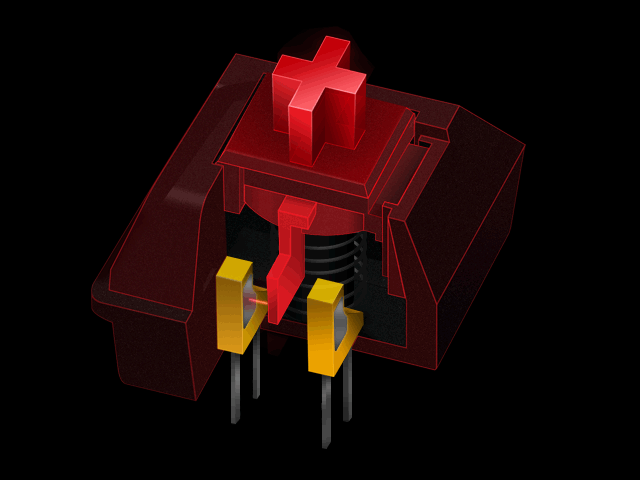
11 May 2019
I’ve been using A4TECH Comfort Key Rounded Keycaps for quite sometime and I love it. The keyboard feels really smooth and the keys are very easy to press. But recently, I’ve started to play games again (that’s a topic for another post). I think I played so much that it amounted to more than 350+ hours of gameplay within 1-2 months. Anyways, as I have been playing games on this keyboard, it has started to feel clunky and I can feel the keys not being pressed properly. Same goes for the mouse I was using. So, I thought its time for a change. Then I started researching various keyboards and their types. The most common are the membrane and mechanical ones. Mechanical keyboards are preferred by most gamers because of the feedback from the keys that they provide. As I started looking into different options for mechanical keyboards, I found that most of them are quite costly. Specially the ones which have Cherry MX switches. Compared to that, keyboards with Kailh switches are cheaper. However, I found a new type of switches. Optical switch. A4TECH (Bloody brand) creates keyboards with optical switches which they call Light Strike or LK for short. Obviously, I needed to know the difference between the optic switches and the currently available mechanical switches (note that, optical switches are also mechanical switches since they also have mechanical moving parts). I found that optical switches trigger key presses with the help of light. This helps to register key presses insanely fast (according to A4TECH its 0.2ms).
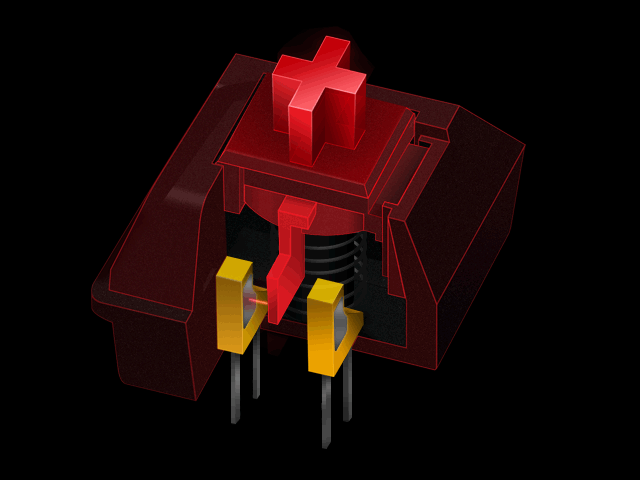
I thought, this is it! I’ll buy a keyboard with this type of switch. So, I got myself a A4TECH Bloody B820R keyboard. Honestly, I’m in love with how amazing this keyboard feels when I’m typing on it. Totally worth the money :D
Edit: Oh, I forgot to mention, I also bought the MSI Interceptor DS B1 Gaming Mouse. I found it at quite a cheap price (around $10). It supports 3 levels of DPI change (800, 1200 and 1600 I guess.)